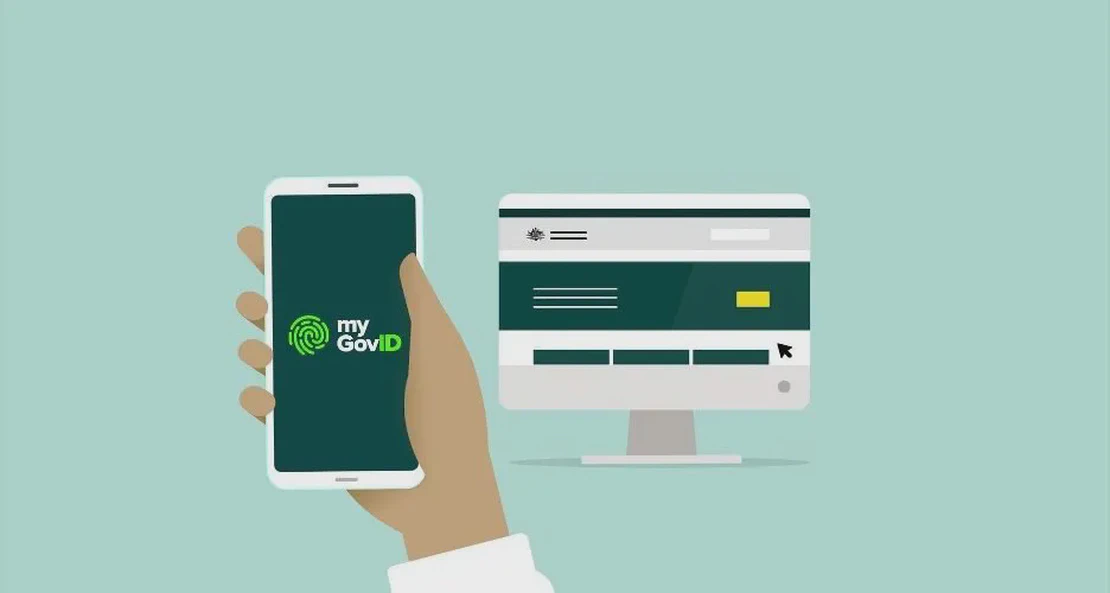
My GovID App: Things You Need To Know
- Yash Arora
- Tax , Business management
- February 8, 2021
Introduction The Australian Government through The Australian Tax Office has introduced “My GovID”, a new & safer way to access public services for individuals & businesses.
Launched in January 2020, My GovId has replaced the earlier “Auskey” as the government approved digital identification method for using Australian Government websites.
With the coming of My GovId, the government’s outlook towards prioritising online security for accessing welfare schemes is evident, however, can it compromise with the convenience & simplicity of the earlier version used by people?
If yes, what new challenges does it bring for the users?
Keep reading to find out.
Inside this Article, you’ll get to know :
What is My GovID? How is it different from My Gov? How to use My GovID? What is the need of My GovID? Why is it better than the existing “Auskey”? Conclusion What is My GovID? To put it simply, My GovId is an app. It allows you to log in to the government services portal online for personal (paying income tax, applying for public welfare schemes etc.) & business ( filing business activity statements, Installment activity statements etc.) related services.
To ensure the security of a user’s online identity & to safeguard against frauds during financial transactions, My GovId uses features such as facial recognition & fingerprint scan provided by your smartphone to login to your account on the government portals.
How is it different from My Gov? My Gov is the portal (Website) through which you can access government services, on the other hand My Gov Id is an app that lets you login to your My Gov account.
In simpler terms, My GovID is a key, unique to each user that lets them unlock (enter) their My Gov account safely, eliminating the fear of risks associated with stolen passwords or frauds during processing transactions, unveiling their personal & financial details.
How to use MyGovID ? Using My GovID is very easy. Using the following steps, you can easily set up & link My GovID to your MyGov account for accessing personal & business services offered by the government.
Step 1 : Download & install the MyGovID app on your smartphone or tablet. It is available on the google playstore for android devices & app store for apple devices.
Step 2 : Click on “Create a myGovID” & then click start now. Accept the terms of use.
Step 3 : Enter & verify your email.
Once done, the app will request whether you wish to turn on biometric verification or not. you can ignore it & do it later.
If you choose to do it, it will request you to create a password (10 characters min. With uppercase, lowercase & either a no. or a special character) & confirm it.
Step 4 : Now you must enter your name, family name & date of birth.
Once this is done, you’ll achieve Basic identity strength. To achieve Standard identity strength you must verifying two of the following standard Australian identity proof documents.
Driver’s licence or learner’s permit Passport Birth certificate Visa (using your foreign passport) Citizenship Certificate Medicare card – once you verify one of the documents above in the app, you’ll have the option to add your Medicare card. You can either scan & upload the documents or enter the details such as passport number, Driver’s license no. etc. manually by filling a form.
Step 5 : Once all this is done, go back to what you were doing before you set up My GovID.
Step 6 : Enter your My GovID email & select login to get a code
Step 7 : Open the MyGovID app to action the login request & finally press “Done”
Congratulations, Your MyGovID is now linked with your government services account & is ready to use. It will provide seamless login into various government department accounts with a single login ID.
What is the need of My GovID? Why is it better than “Auskey”? “Auskey” was used earlier as a verification software to allow individuals & businesses to take advantage of the government services via authorised websites. It used client certificates to authenticate a user’s identity.
With concerns about safety & rising issues of frauds, the Australian government decided to move on to a much safer system to ID users for government services, one that deployed unique identification systems such as biometric verification & fingerprint scan.
myGovID uses encryption and cryptographic technology and the security features in your device, such as fingerprint or face, to protect your identity. You’re in control as your personal information is only shared with your consent.
Finally, MyGovID was launched in January 2020 for users.
Conclusion My GovID is a safe & hassle-free way to login to your MyGov account without the need of a username & password. Set it up once & use it again & again to log in to a range of online government services. This app surely puts your security-related worries to rest, while ensuring you get a hassle-free experience while using essential public schemes.
Book a Free online consultation
Thinkwiser, The answer to all your tax related problems.
Disclaimer: The article is general in nature and anyone intending to apply the information to practical circumstances should seek professional advice to independently verify their interpretation and the information’s applicability to their particular circumstances.
Related Posts

New Super Carry Forward Rules – Maximise Your Contributions
Carry Forward Rules for Super Contributions If your superannuation fund balance is less than $500,000, a new rule means you are now able to carry forward any unused concessional contribution from prior years into following years.
Read More
6 Reasons To Look At Your Financial Reports
Importance of Reviewing Financial Reports Making time to look over your financial reports each month is an important task for any business owner.
Read More
Should You Buy Or Lease Your Business Assets?
To Buy or To Lease: A Business Decision There are certain items of equipment, machinery and hardware that are essential to the operation of your business – whether it’s the delivery van you use to run your home-delivery food service, or the high-end digital printer you use to run your print business.
Read More